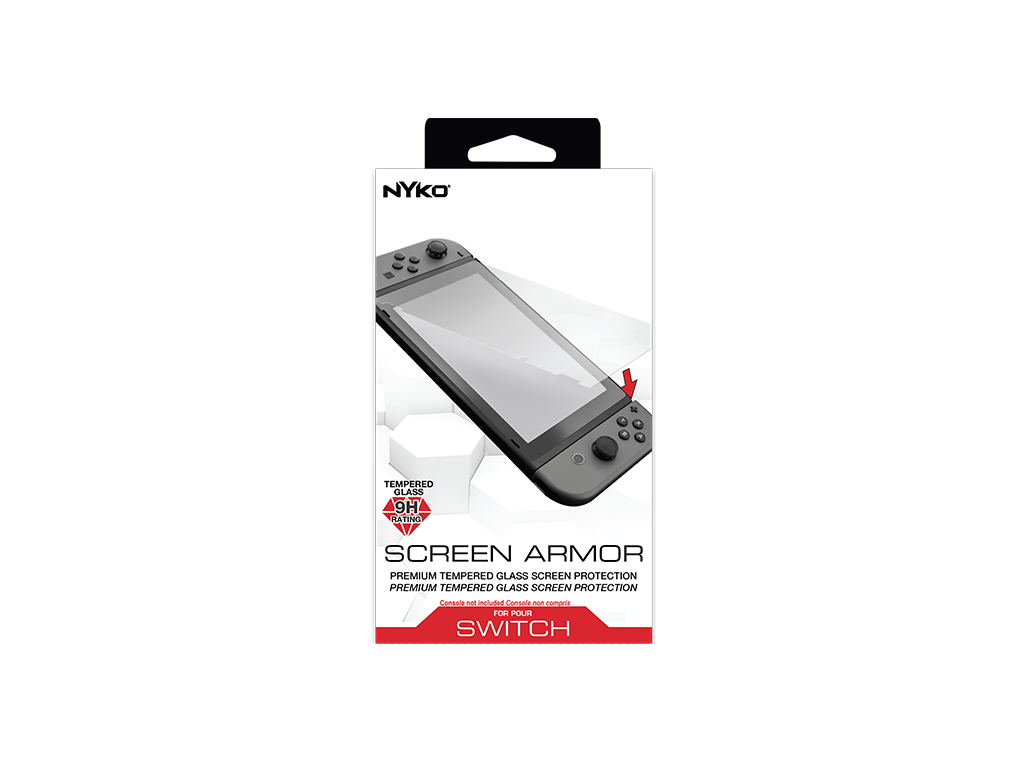Nyko Technologies
Screen Armor for Nintendo Switch™
Screen Armor for Nintendo Switch™
Couldn't load pickup availability
Protect the screen of the Nintendo Switch™ with Screen Armor from Nyko. Screen Armor protects against scratches, chips, fingerprints and smudges. A 9H hardness rating tempered glass screen protector provides top of the line protection and the rounded edges prevent chipping and snagging. The Oleophobic coating helps guard the screen against everyday wear and tear. Screen Armor is thin enough to be applied and allow the console to be docked to enjoy TV Mode. Included in the package is a set of cleaning wipes to prepare the screen before applying Screen Armor.
- 9H hardness rating provides top of the line protection against scratches and damage
- Guards against fingerprints and smudges
- Rounded edges prevent chipping and snagging
- Includes a set of cleaning wipes (1 Wet, 1 Dry)
WARNING: This product can expose you to chemicals including lead, which is known to the State of California to cause cancer and birth defects or other reproductive harm. For more information go to www.P65Warnings.ca.gov.
Share